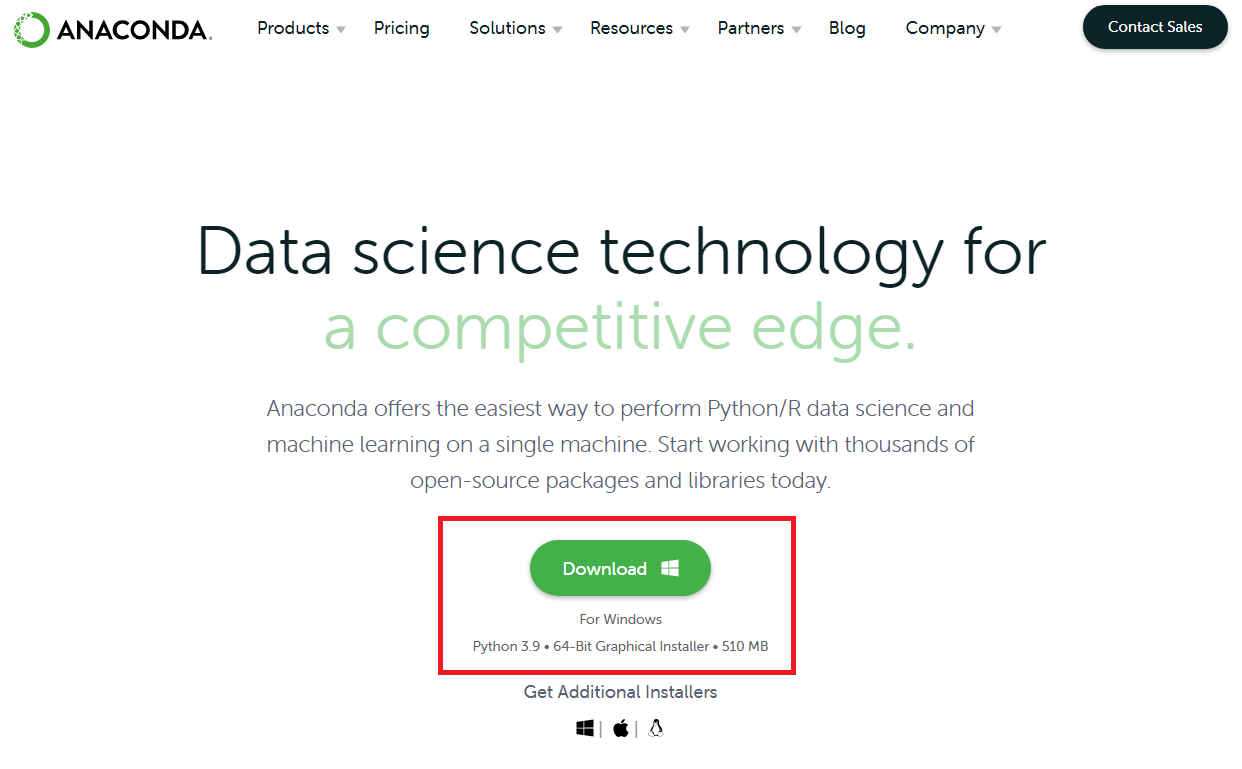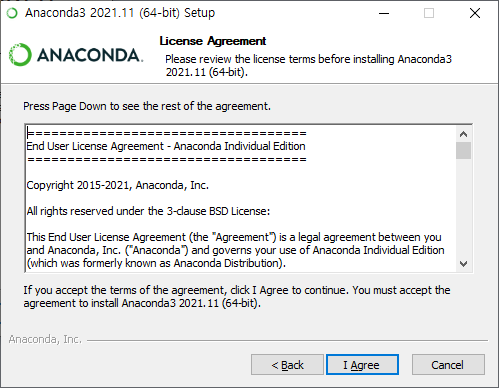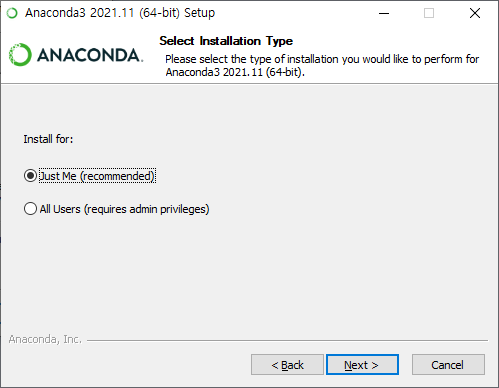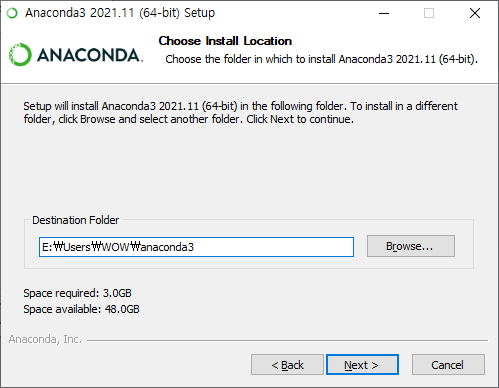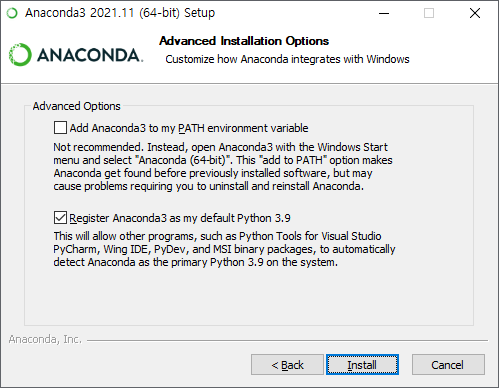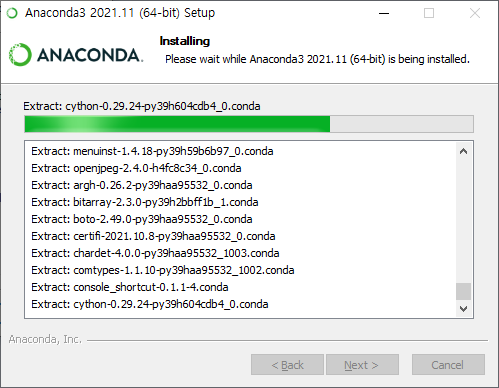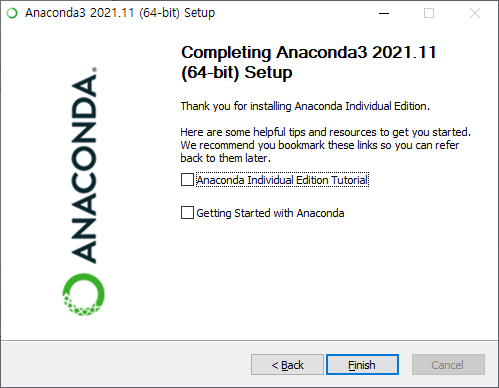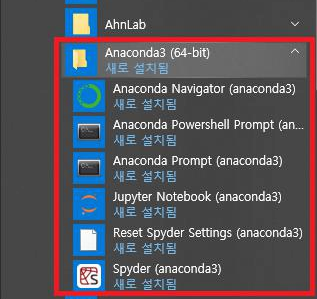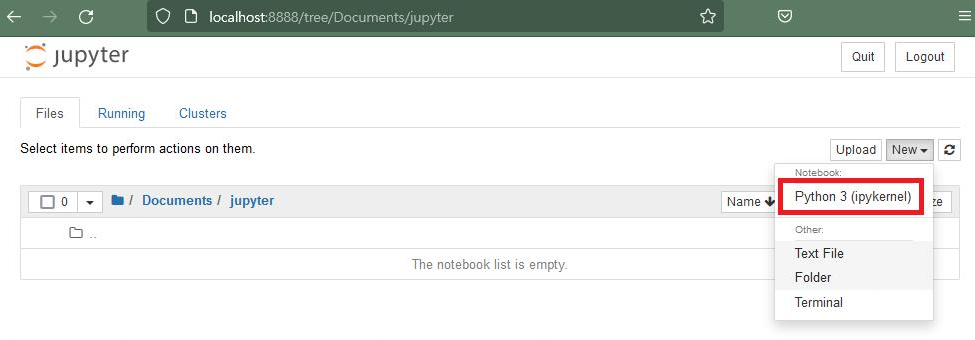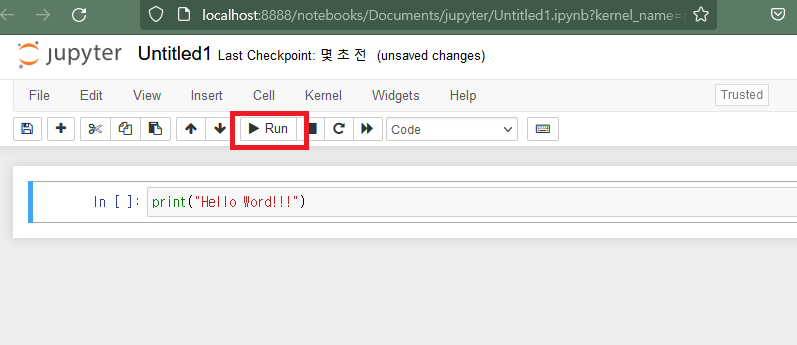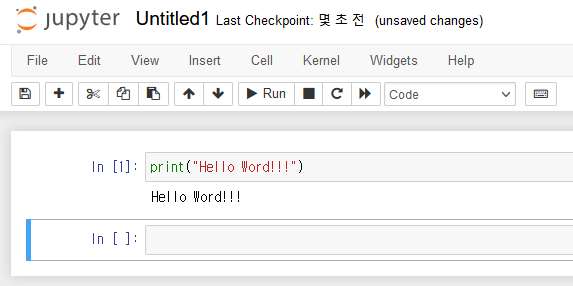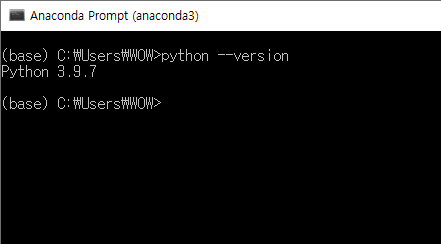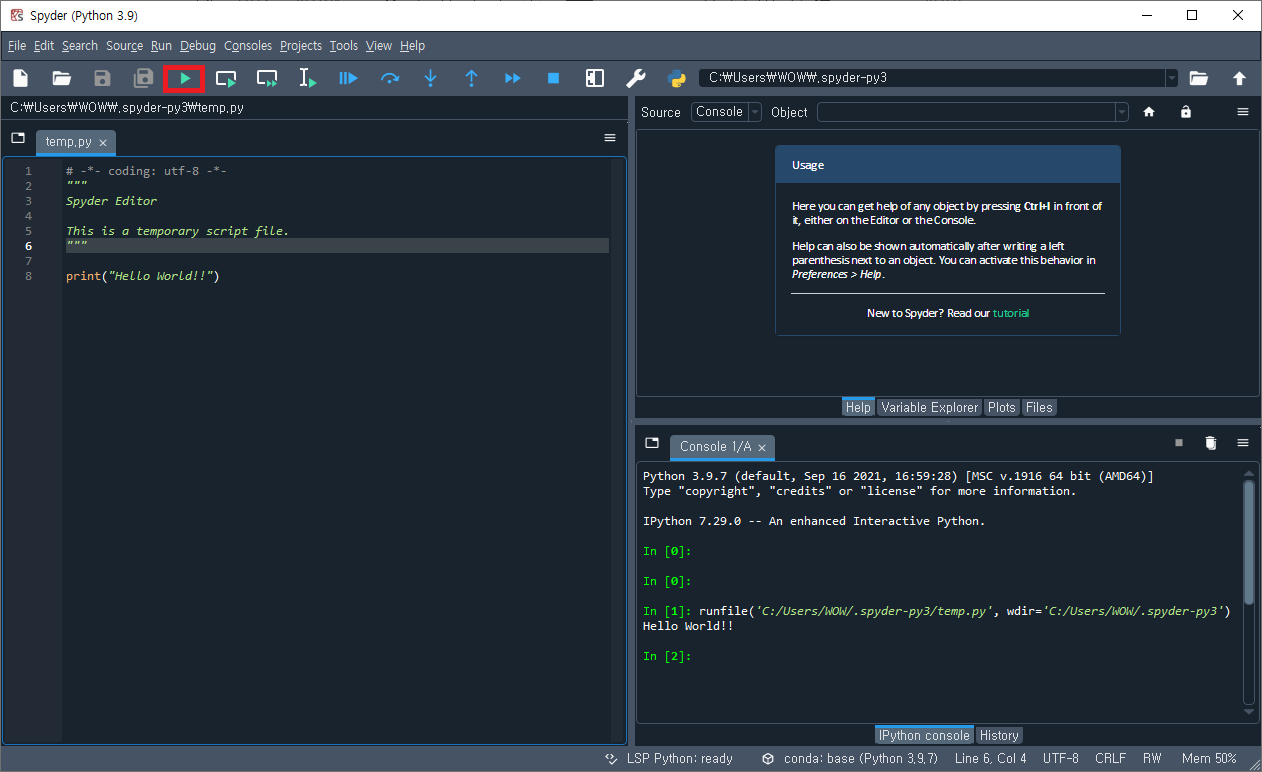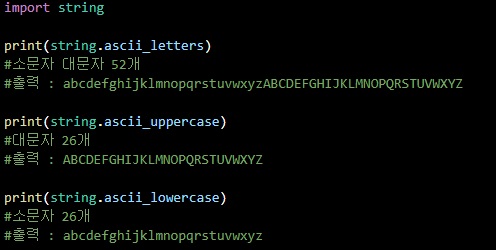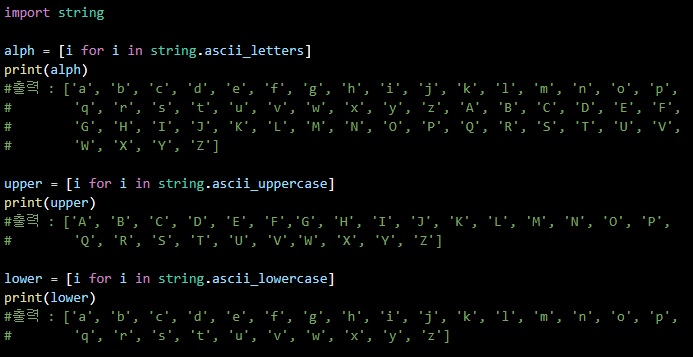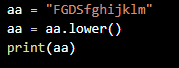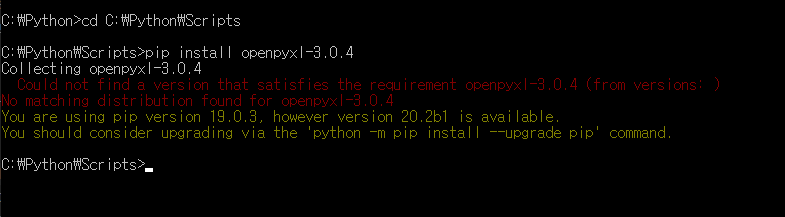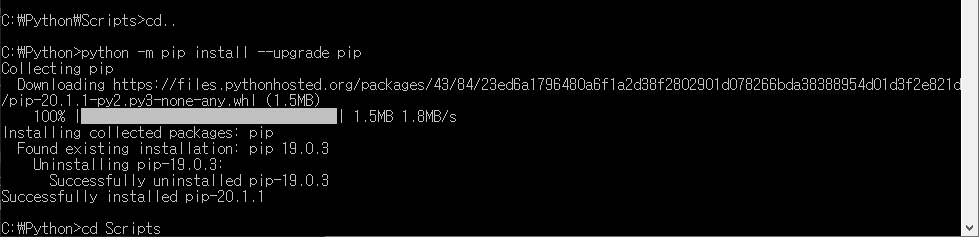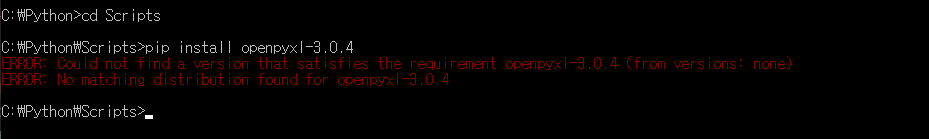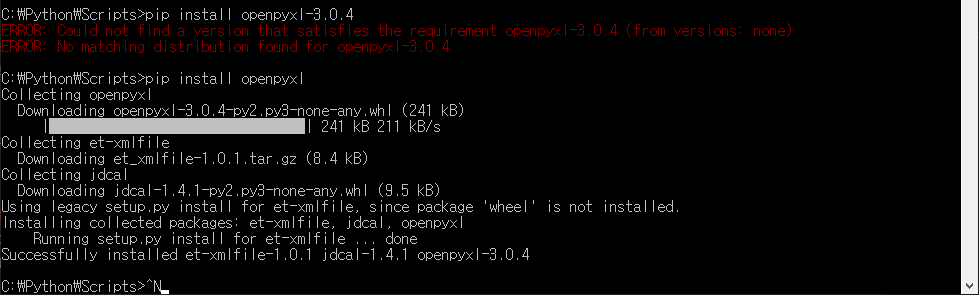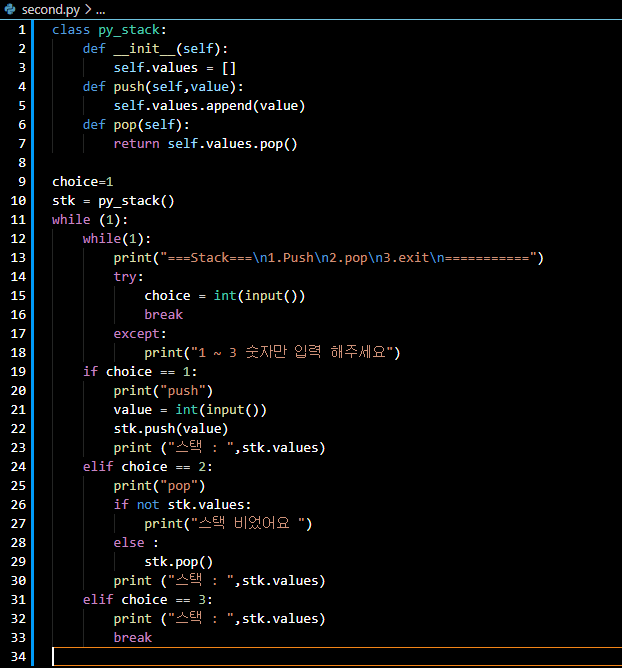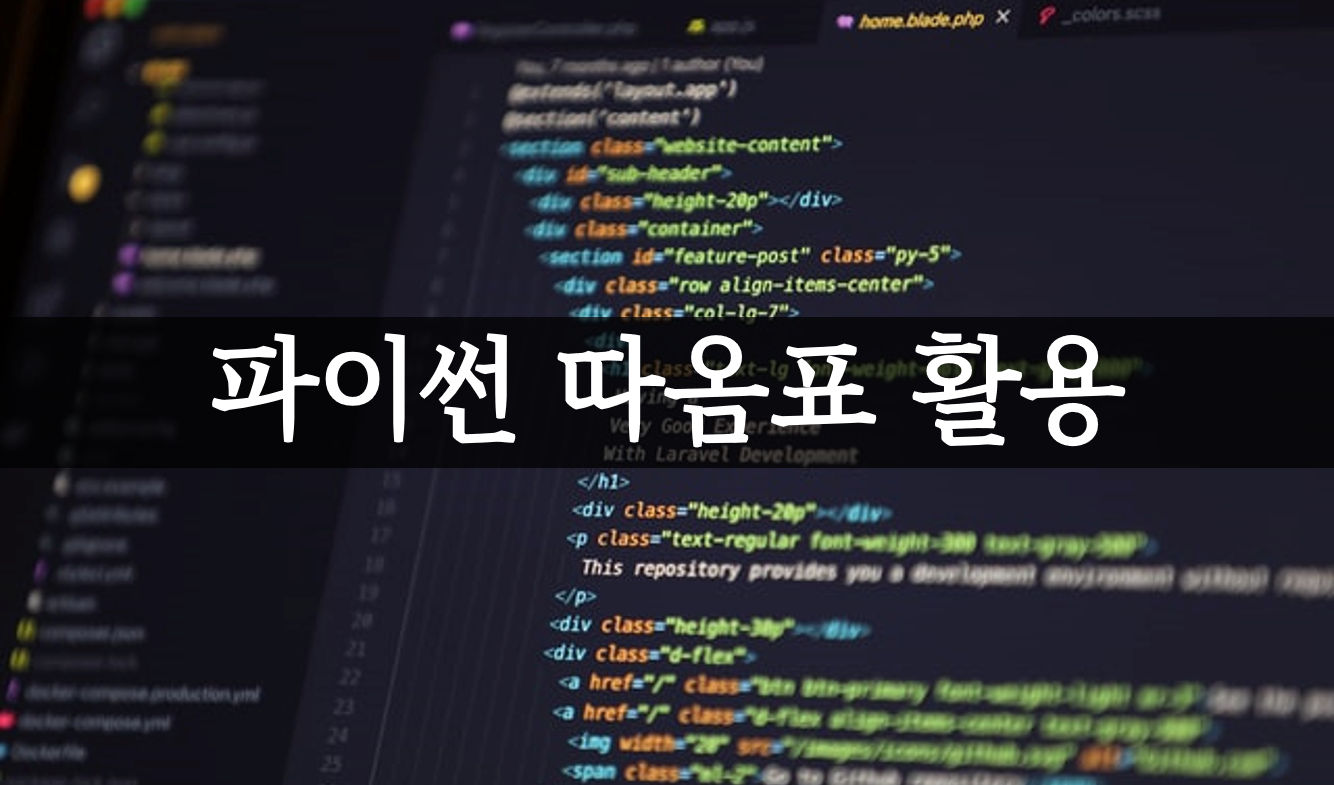
문자를 출력하다 보면 큰따옴표, 따옴표 출력이 필요할 때가 있습니다.
print로 간단하게 출력하는 방법을 보여드리겠습니다.
따옴표 및 큰따옴표 출력하기
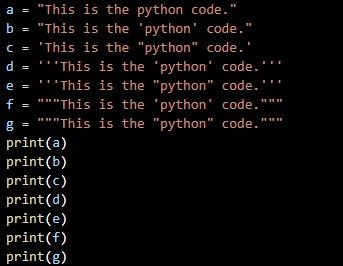

a = "This is the python code."
#출력 : This is the python code.
b = "This is the 'python' code."
#출력 : This is the 'python' code.
c = 'This is the "python" code.'
#출력 : This is the "python" code.
d = '''This is the 'python' code.'''
#출력 : This is the 'python' code.
e = '''This is the "python" code.'''
#출력 : This is the "python" code.
f = """This is the 'python' code."""
#출력 : This is the 'python' code.
g = """This is the "python" code."""
#출력 : This is the "python" code.
큰따옴표로 전체를 묶고 안에 따옴표를 이용해 출력할 수 있으며, 반대로 따옴표로 전체를 묶고 안에 큰따옴표를 이용해서 출력할 수도 있습니다.
여러 줄 출력하기
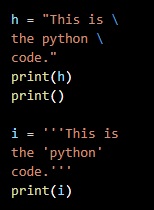

h = "This is \
the python \
code."
# 출력 : This is the python code.
i = '''This is
the 'python'
code.'''
#출력 : This is
# the 'python'
# code.
역슬러쉬를 이용해서 문장이 이어지도록 연결할 수 있으며, 따옴표 3개를 이용해 여러 줄을 한꺼번에 연결해서 출력할 수도 있다.
'Computer Language > Python' 카테고리의 다른 글
| 파이썬 html 정보 가져오기 크롤링(Web Crawling) (0) | 2022.06.02 |
|---|---|
| 웹 크롤링(Web Crawling) 에러 , 304 에러 (0) | 2022.06.01 |
| 파이썬[Python] 아나콘다 설치하기 (0) | 2022.03.18 |
| 파이썬[Python] 대문자, 소문자 알파벳 리스트 (0) | 2022.03.08 |
| 파이썬 여러 문제(차차 추가) (0) | 2021.04.02 |