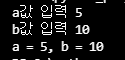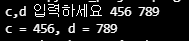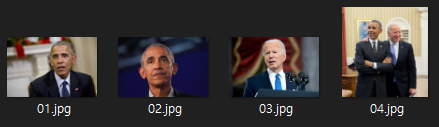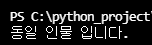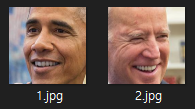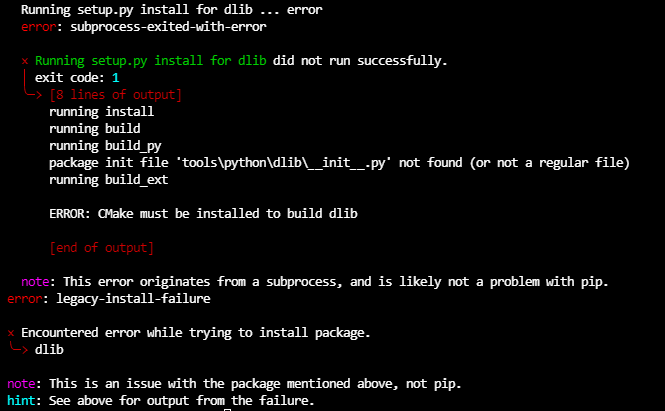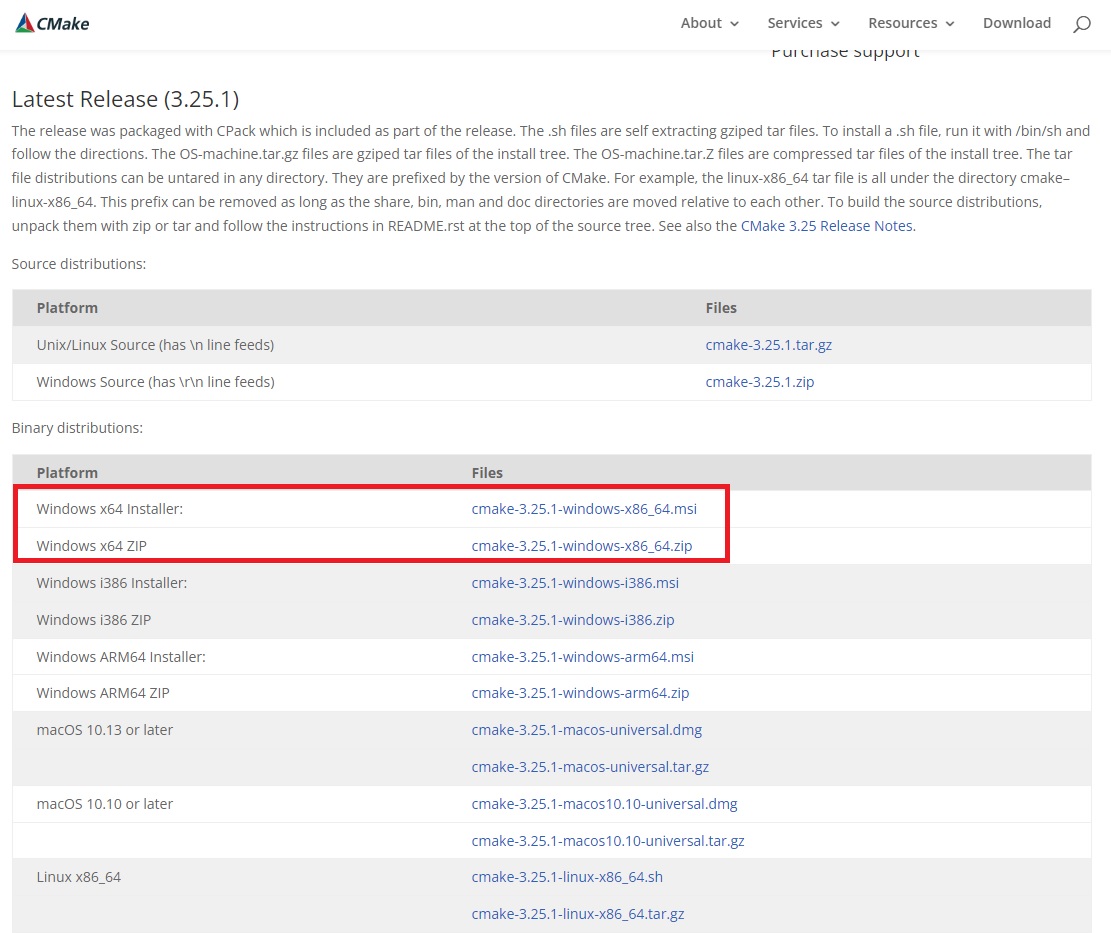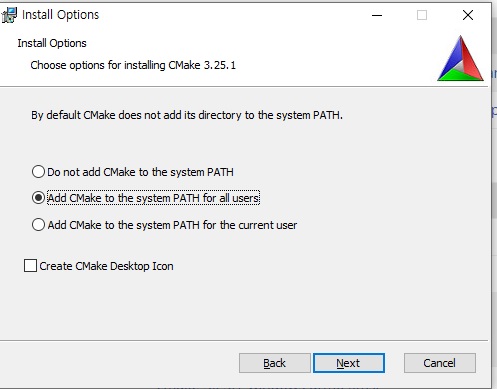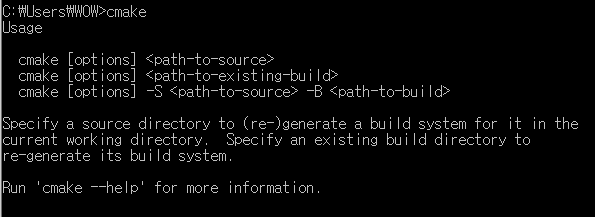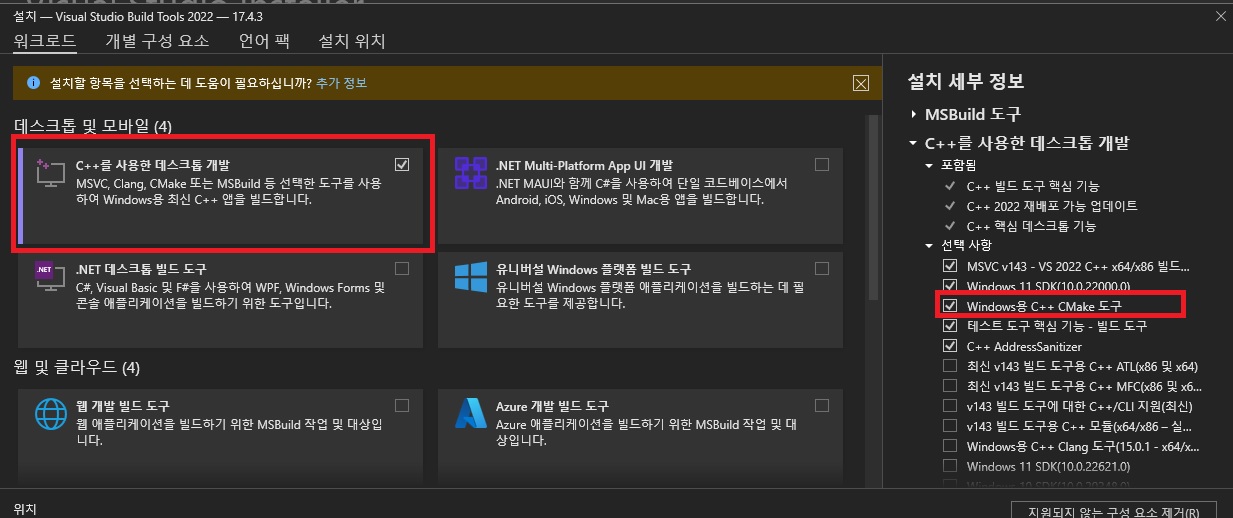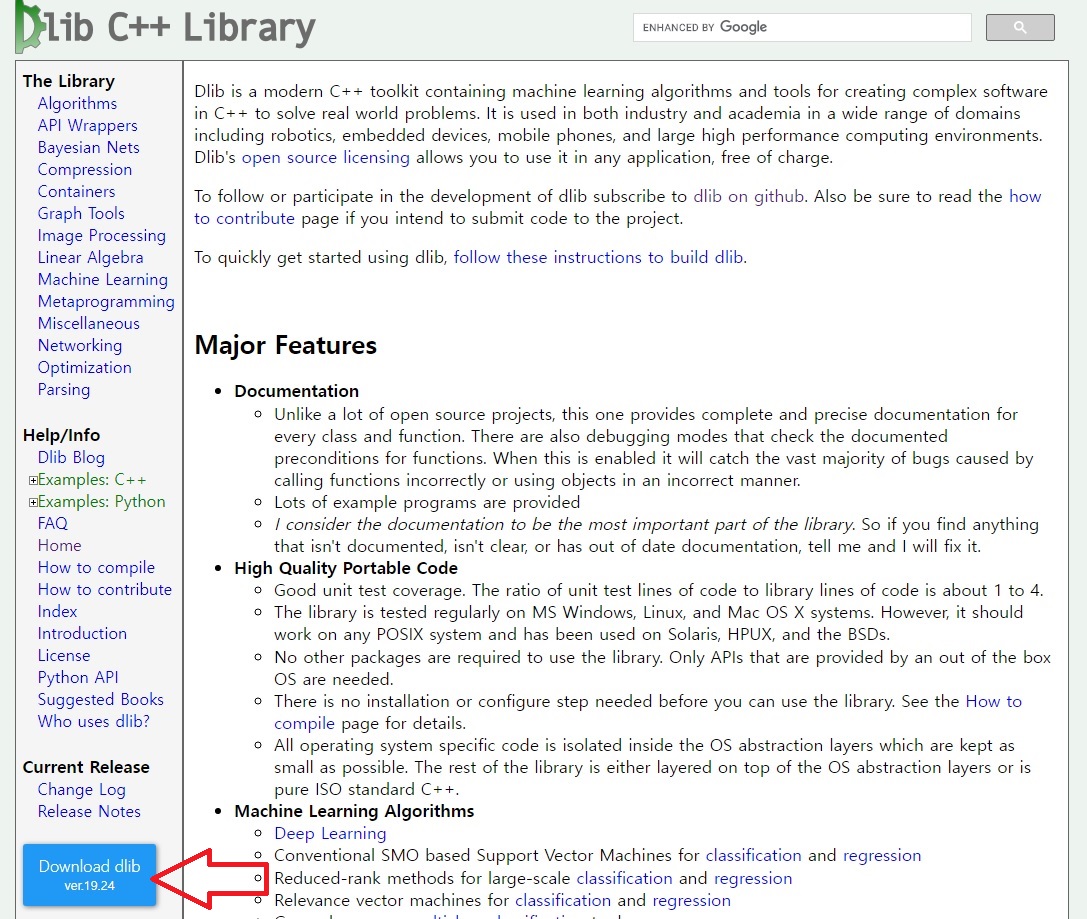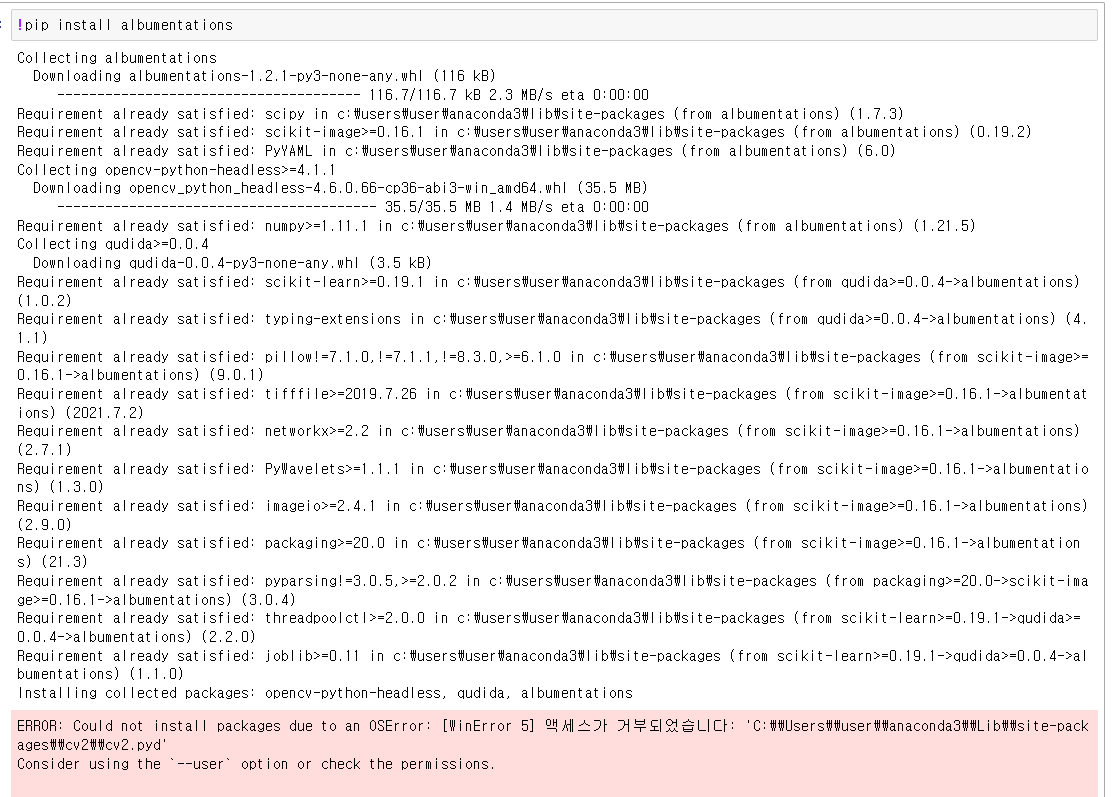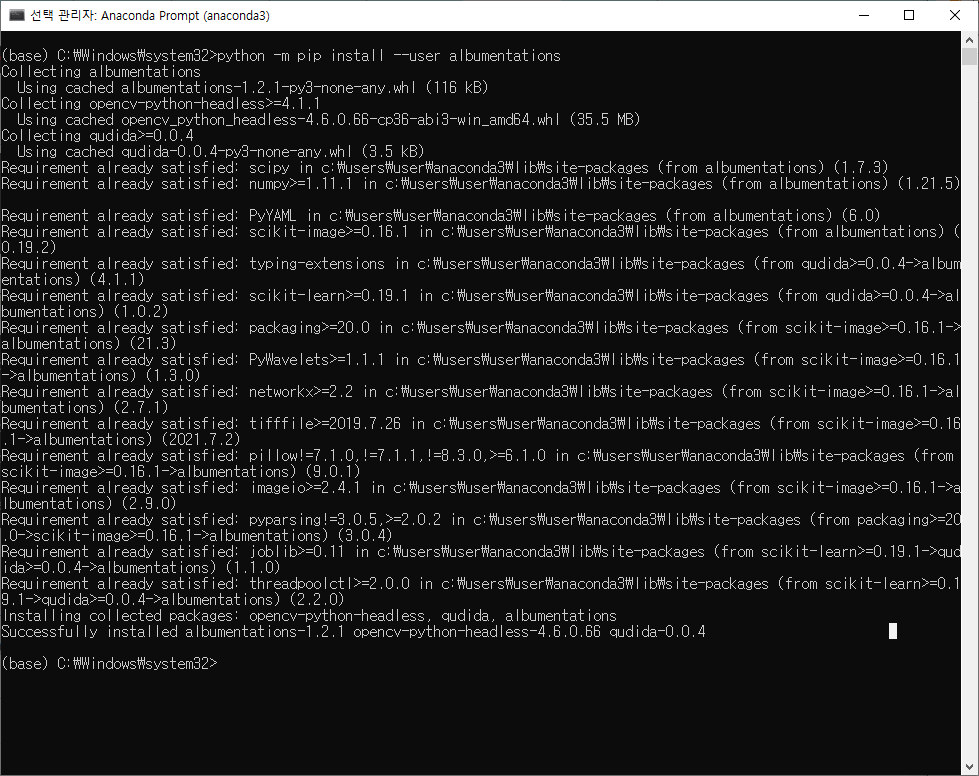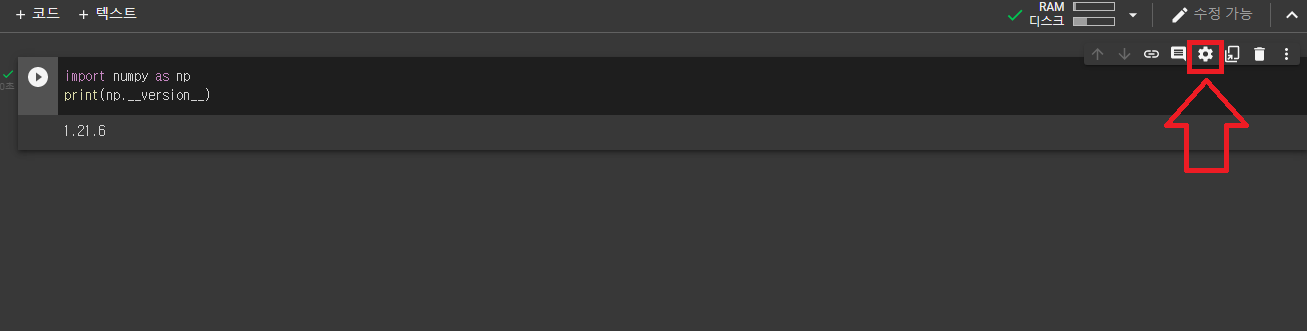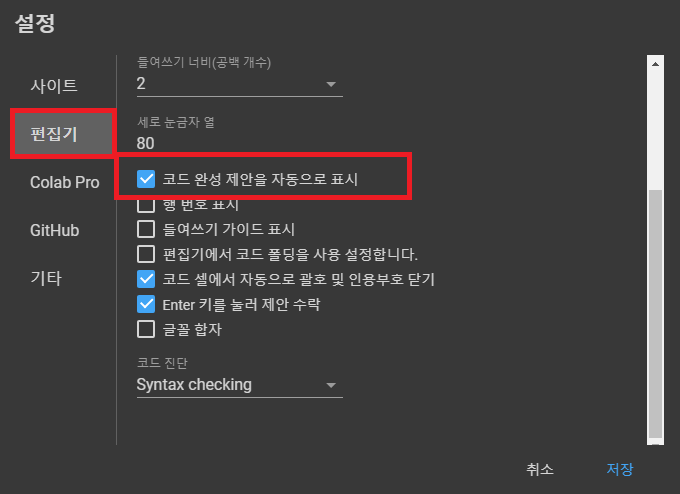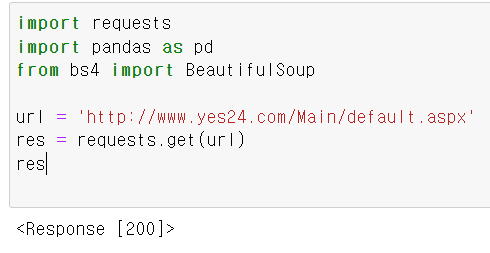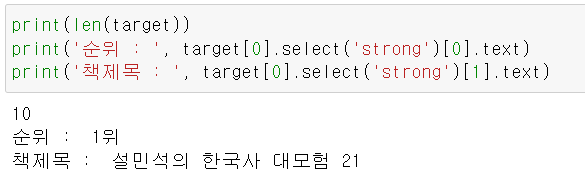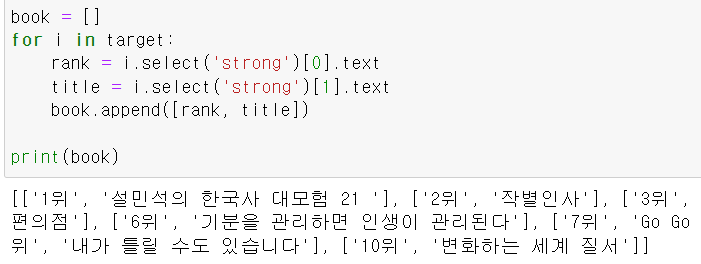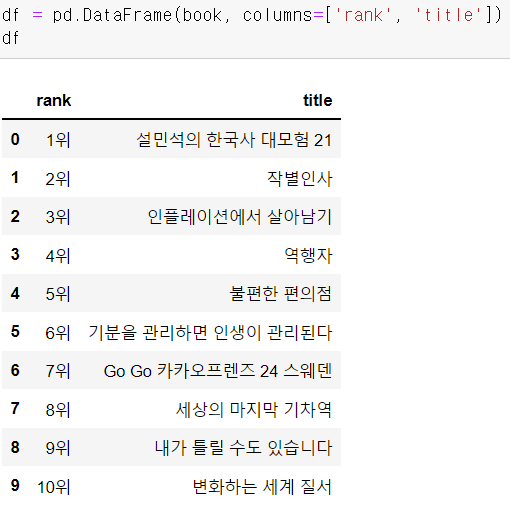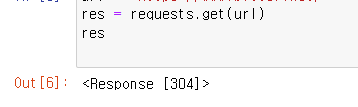판다스(Pandas) 란?
Series(시리즈)
- Numpy는 데이터형이 하나만 지정될수 있지만 pandas는 혼합형이다.
- 리스트와 달리 인덱스 이름을 부여할 수 있다.
- 1차원 데이터만 다룸.
s1 = pd.Series(np.arange(20,25),index=['1번','2번','3번','4번','5번'])
s1
- 출력
1번 20
2번 21
3번 22
4번 23
5번 24
dtype: int32
s1.index, type(s1.index), list(s1.index) ,s1['3번']
- 출력
(Index(['1번', '2번', '3번', '4번', '5번'], dtype='object'),
pandas.core.indexes.base.Index,
['1번', '2번', '3번', '4번', '5번'],
22)
데이타프레임이란?
s1 = ({'name':'홍길동','age':'24','gender':'male','mobile':'010-1234-4421'})
s2 = ({'name':'가길동','age':'42','gender':'female','mobile':'010-1122-3215'})
s3 = ({'name':'나길동','age':'51','gender':'male','mobile':'010-4321-2351'})
df = pd.DataFrame([s1,s2,s3])
df
- 출력
| |
name |
age |
gender |
mobile |
| 0 |
홍길동 |
24 |
male |
010-1234-4421 |
| 1 |
가길동 |
42 |
female |
010-1122-3215 |
| 2 |
나길동 |
51 |
male |
010-4321-2351 |
df = pd.DataFrame( np.arange(1,26).reshape(5,5),
index=[ 'row'+str(i) for i in range(1,6)],
columns=[ 'col'+str(i) for i in range(1,6) ])
df
- 출력
| |
col1 |
col2 |
col3 |
col4 |
col5 |
| row1 |
1 |
2 |
3 |
4 |
5 |
| row2 |
6 |
7 |
8 |
9 |
10 |
| row3 |
11 |
12 |
13 |
14 |
15 |
| row4 |
16 |
17 |
18 |
19 |
20 |
| row5 |
21 |
22 |
23 |
24 |
25 |
데이터프레임 속성
- DataFrame변수.columns
- DataFrame변수.index
- DataFrame변수.values
- dtype, shape, size
df = pd.DataFrame( np.arange(1,26).reshape(5,5),
index=[ 'row'+str(i) for i in range(1,6)],
columns=[ 'col'+str(i) for i in range(1,6) ])
print(type(df), df.shape, df.size)
print(df.index , df.columns)
df.values
<class 'pandas.core.frame.DataFrame'> (5, 5) 25
Index(['row1', 'row2', 'row3', 'row4', 'row5'], dtype='object') Index(['col1', 'col2', 'col3', 'col4', 'col5'], dtype='object')
array([[ 1, 2, 3, 4, 5],
[ 6, 7, 8, 9, 10],
[11, 12, 13, 14, 15],
[16, 17, 18, 19, 20],
[21, 22, 23, 24, 25]])