사진에 얼굴만 추출하고 싶은데 찾아보니 face_recognition 라는 라이브러리가 있어서 사용해보려 합니다.
일단 간단히 pip install face_recognition 커맨드창에 쳐보니 역시나 간단히 설치되지 않는다.
설치환경
- 윈도우10
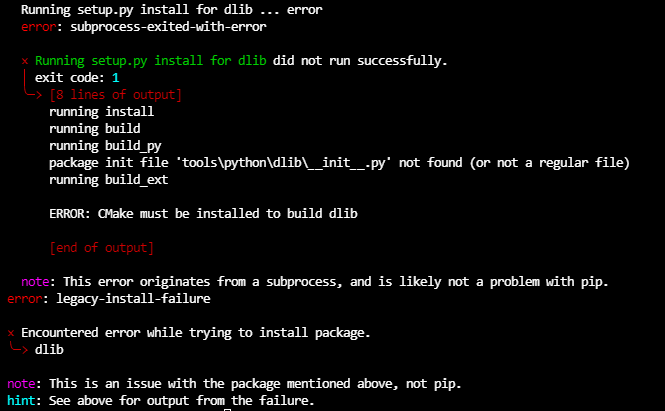
dlib가 없단다..
pip install dlib 역시 간단히 설치되지 않는다

dlib는 c++로 개발된 라이브러리 라서 cmake, visual studio가 필요하다.
1. cmaker 설치
Download | CMake
Current development distribution Each night binaries are created as part of the testing process. Other than passing all of the tests in CMake, this version of CMake should not be expected to work in a production environment. It is being produced so that us
cmake.org
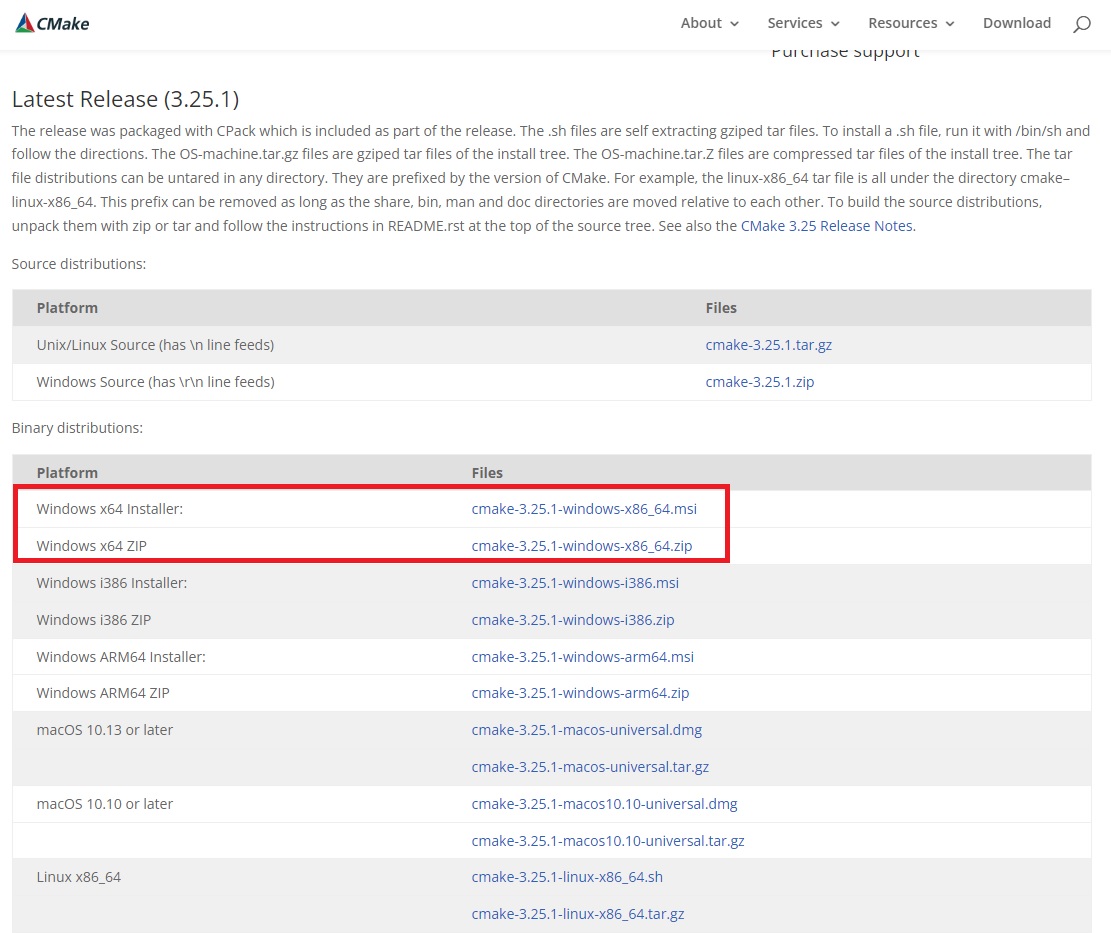
간단하게 설치파일로 설치했다
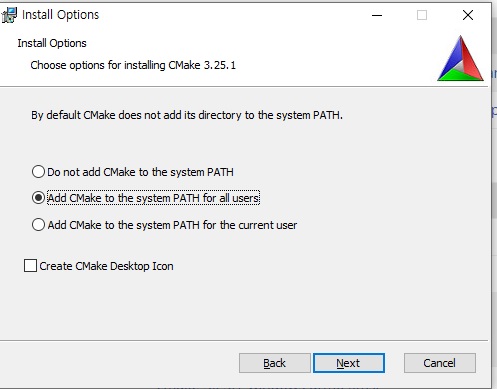
시스템 경로 추가 해주고
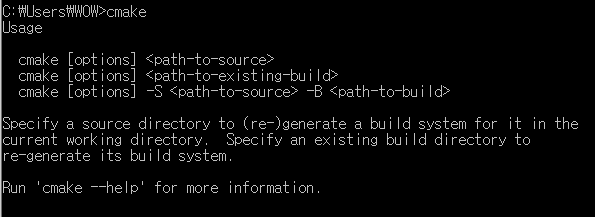
명령프롬프트(cmd)에서 cmake쳐보면 사용방법에 대해 나오면 설치가 완료된 것이다.
2. visual studio c++ 설치
https://visualstudio.microsoft.com/ko/visual-cpp-build-tools/
Microsoft C++ Build Tools - Visual Studio
Microsoft C++ Build Tools는 Visual Studio 없이 스크립트 가능한 독립 실행형 설치 관리자를 통해 MSVC 도구 집합을 제공합니다. 명령줄에서 Windows를 대상으로 하는 C++ 라이브러리 및 애플리케이션을 빌드
visualstudio.microsoft.com
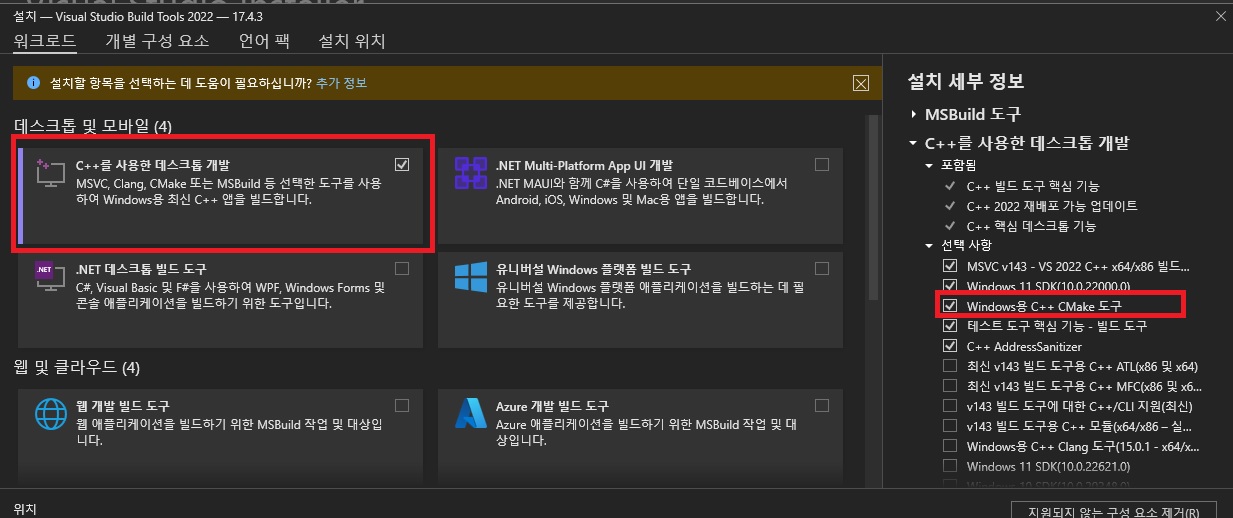
visual studio 설치완료 후
3. pip install dlib
커맨드 창에 pip install dlib
시간이 생각보다 좀 걸린다.
추가 dlib 다운받아서 설치하기
dlib 공식 홈페이지
dlib C++ Library
Dlib is a modern C++ toolkit containing machine learning algorithms and tools for creating complex software in C++ to solve real world problems. It is used in both industry and academia in a wide range of domains including robotics, embedded devices, mobil
dlib.net
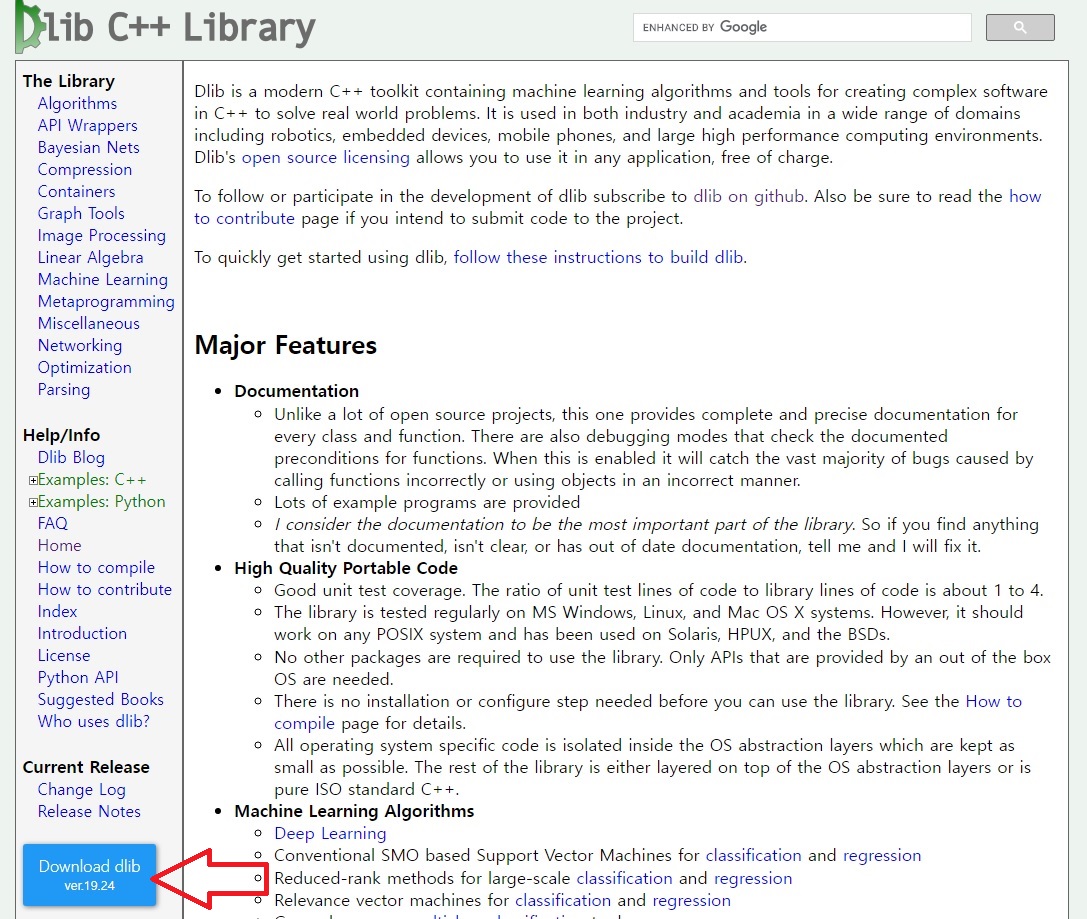
왼쪽 하단에 Download dlib 클릭해서 C:\에 압축을 풀어준다
압축푼 경로에서 python setup.py install 해도 된다.
4. pip install face_recognition

잘 설치가 된다.
요약
1. cmake 설치
2. visual studio 설치
3. pip install dlib
4. pip install face_recognition
5. import face_recognition
'Computer Language > Python' 카테고리의 다른 글
| 파이썬 값 한 번에 여러 개 받기 (0) | 2023.01.02 |
|---|---|
| 동일 인물 확인 및 이미지 얼굴 추출 (face_recognition) / 파이썬 (0) | 2022.12.25 |
| 아나콘다 albumentations 설치 에러 (1) | 2022.09.27 |
| 구글 코랩 (google colab) 자동완성, 독스트링(docstring) 설정하기 (0) | 2022.08.23 |
| 판다스(Pandas) 행과 열 가지고 놀기 (0) | 2022.06.29 |